User Guide¶
Defer JavaScript Extension for Magento 2 Overview¶
Defer JavaScript Extension for Magento 2 is developed based on the version for Magento 1. Like its initial version, Defer JavaScript Extension for Magento 2 is one of the most powerful factors that help to improve the website’s speed.
This module is very useful in reducing the loading time of a website, so that customers can enjoy a better shopping experience at your store site, leading to a stronger engagement and higher brand loyalty.
How does Defer JavaScript Extension for Magento 2 work?¶
You go to Stores -> Configuration -> BSSCOMMERCE -> Defer JavaScript to start setting up
Step 1: Enable Defer JavaScript Extension for Magento 2:
At backend, you can easily enable or disable BSS Defer JavaScript module by selecting “Yes” or “No” in the Enable box
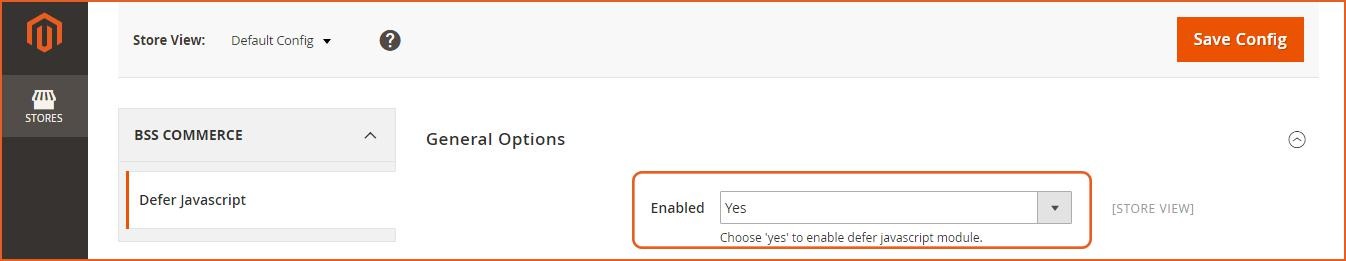
Step 2: Manage Controllers, Path, and Homepage:
If you want some of your pages not being affected by Defer JavaScript Extension for Magento 2, you can easily exclude it by fulfilling these pages’ information into these excluded boxes:
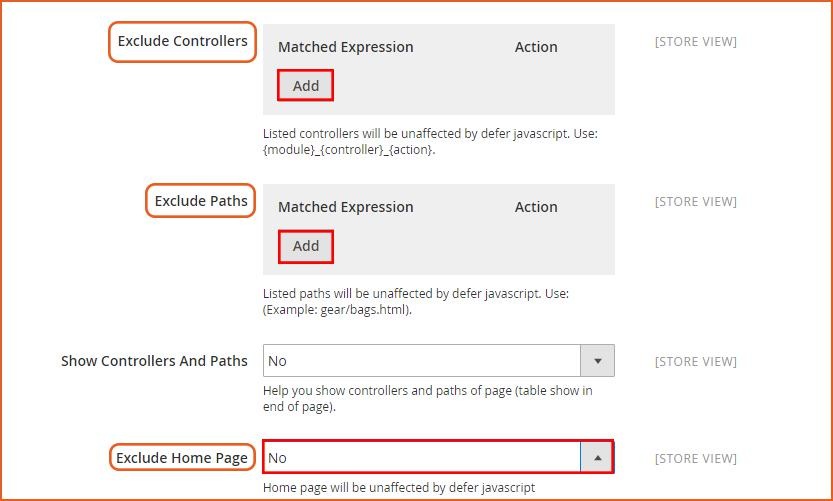
- Exclude controllers and paths: Click Add Match button and write down your wished paths or controllers that you want to disable Defer JavaScript for Magento 2
- Exclude Homepage: you can disable this module on Homepage faster and easier by selecting “Yes” in the Exclude Home Page box.
NOTE:
- You have to fill in the controllers/ paths that you want to exclude the affection of Defer JavaScript Extension for Magento 2 when selecting Add Match button.
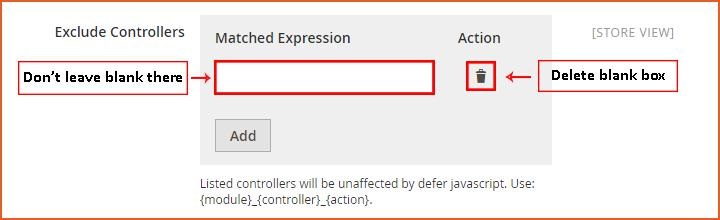
- If you do not fill it up, the system will automatically set all pages in your website affected by our module.
- You can click on the wastebasket symbol in the right side of the box to delete the created blank box.
If you do not know the controllers / paths to fulfill the Exclude Controllers / Paths box, but you still want to disable Defer JavaScript function for some pages, you can select “Yes” in the Show Controllers and Paths box
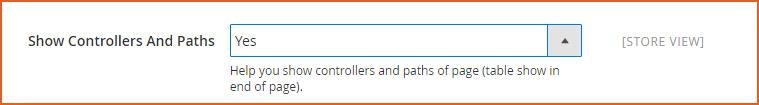
After selecting “Yes”, you can find information of the Controllers / Paths in the table at the end of frontend page.
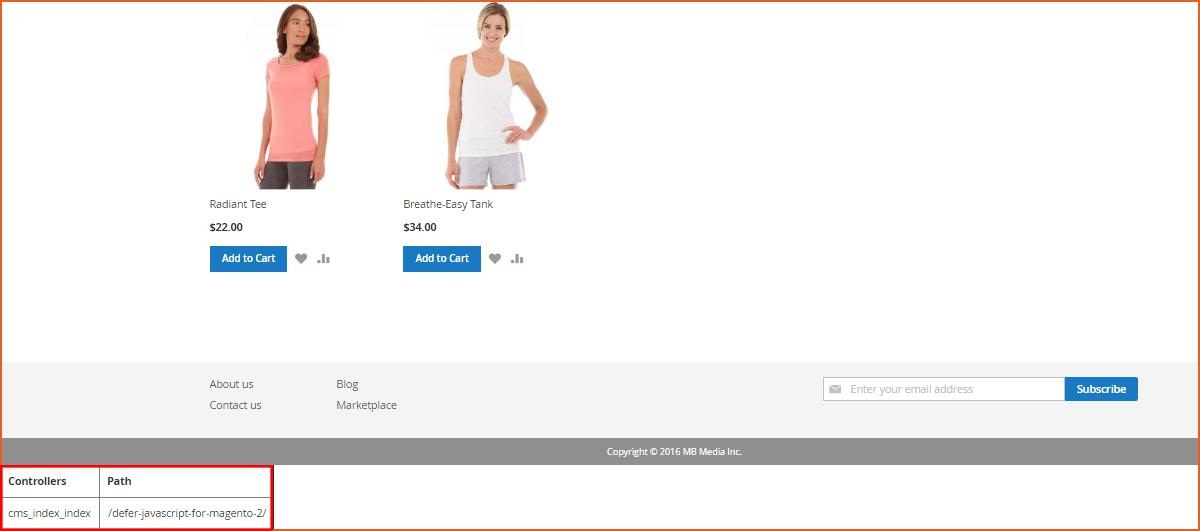
In Put JavaScript In HTML Body Tag:
- Choose Yes to put all deferred JavaScript in the end of HTML body tag
- Choose No to put all deferred JavaScript in the end of page
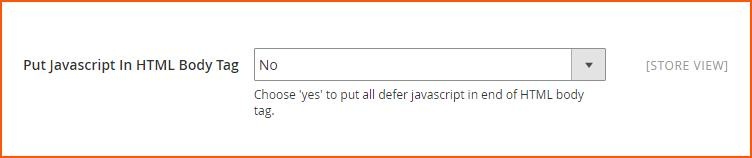
When you finish changing the configuration, you can click on “Save Config” button to save all of your setting with Defer JavaScript.