User Guide¶
Configurable Product Grid Table View for Magento 2 Overview¶
Along with Magento 1 version, Configurable Product Grid Table View for Magento 2 extension supports better shopping experience by allowing customers to add multiple products to cart at once. This module displays all children products of the configurable product in a very simple table with fields such as product availability, price, quantity and subtotal. Especially, a price range of the configurable product is also shown on the category page, which is determined by the lowest and highest one among prices of children products.
How does Configurable Product Grid Table View for Magento 2 Extension work?¶
You go to Admin -> Store -> Configuration -> BSSCOMMERCE -> Configurable Grid View and start setting up
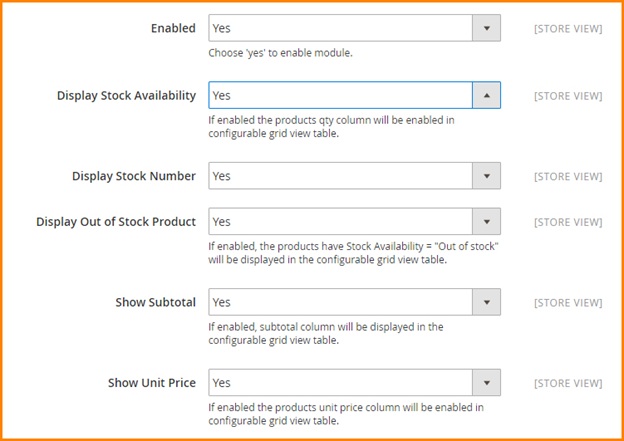
In Enabled: Choose Yes to enable the module or choose No to disable it
In Display Stock Availability:
- Choose Yes to display stock availability in the grid table. When you enable this feature, you can set up Stock number and Out of stock status.
- Choose No to hide Availability column from the table
In Display Stock Number: Choose Yes to show stock number in the table or choose No to replace it by In Stock status
In Display Out of Stock Products:
- Choose Yes to show out of stock products in the table
- Choose No to hide out of stock products
In Subtotal: Choose Yes to show subtotal column in the table or choose No to exclude it
In Show Unit Price: Choose Yes to display the column of Unit price in the grid table or choose No to hide it.
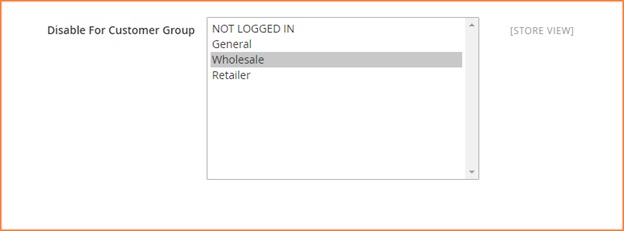
In Disable for Customer Group: Choose specific customer groups to disable this module. It means that the grid table does not display with selected customer groups