User Guide¶
Pro Configurable Product Grid Table View Extension’s Overview¶
Pro Configurable Products Table View enables Magento Shop Owners to display associated products, creating a neat and professional table to show specific features of selected products, especially including color-swatch function built-in and tier price display.
How does Pro Configurable Product Grid Table View Extension work?¶
1. In the frontend¶
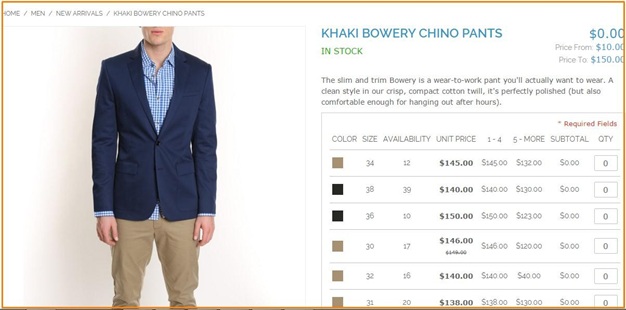
- Detailed explanation
- Professional grid view table for configurable products
- Ability to increase/ decrease product quantity in convenient table and automatically calculate the total payment
- Built-in Color swatch function
- Color swatch displays as label with Magento version 1.4.x to 1.8.x
- Color swatch displays as picture with Magento version 1.9.x
- Tier price display for configurable product
- Demonstrate in stock/ out of stock status
- Display different price and tier price for each simple product
- Display the price range of configurable product
- Allow customer to add more than one product configuration to cart at a time
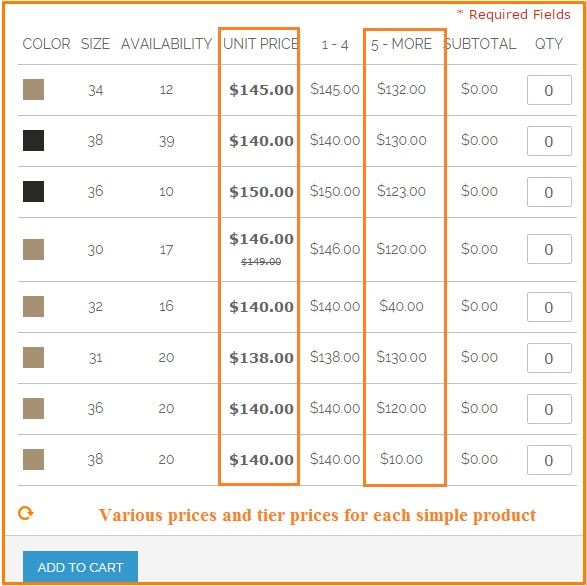
2. How to configure Pro Configurable Products Grid Table View Extension in the backend¶
Go through System -> Configuration -> BSS COMMERCE -> Configurable Grid View
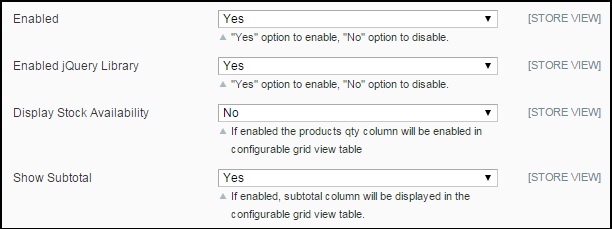
- In Enable: Choose Yes/ No to enable or disable the module
- In Enable jQuery Library: Choose Yes/ No to enable or disable jQuery Library. You can also choose to display Stock Availability. When you enable it, you
can see stock availability in the configurable grid table.
- In Show Subtotal, you can choose Yes or No to display or hide the subtotal column
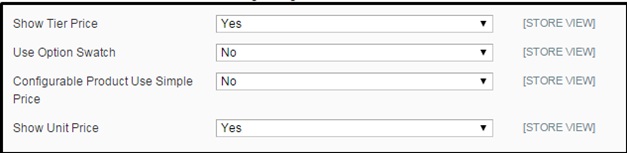
- You can choose to show or hide Tier Price by selecting Yes or No
- In Use Option Swatch: Choose Yes or No to enable/disable Swatch
- In Configurable Product Use Simple Price:
If you choose Yes, you have to do the two following things:
+You have to set different prices for simple products.
Go through: Catalog -> Manage Catalog
You click to each simple product to set price and choose Price in Product Information:
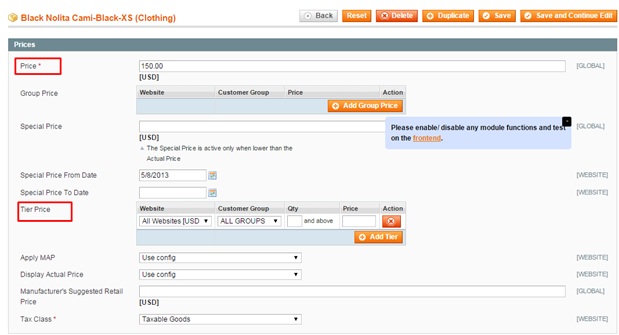
In Price: you set specific price for the product
+Set different tier prices of simple products for ranges of quantities (the quantity ranges of products are the same):
In Tier Price, click Add Tier to set up specific tier price for each range of quantity and customer group
The pro configurable product grid table view is displayed as below:
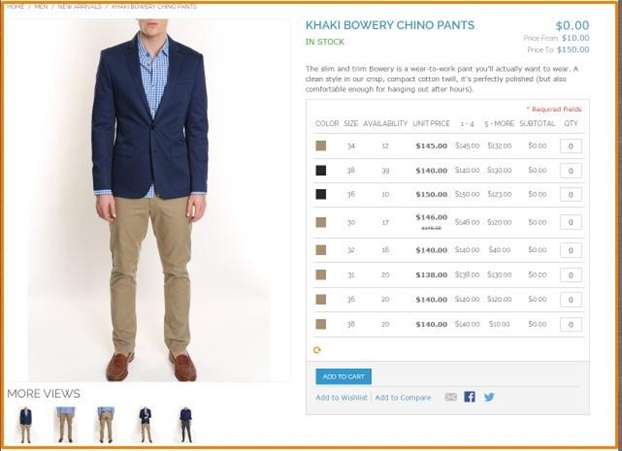
If you choose No, this extension will display the prices of configurable products instead of the different prices of simple products.
The pro configurable product grid table view is displayed as below:
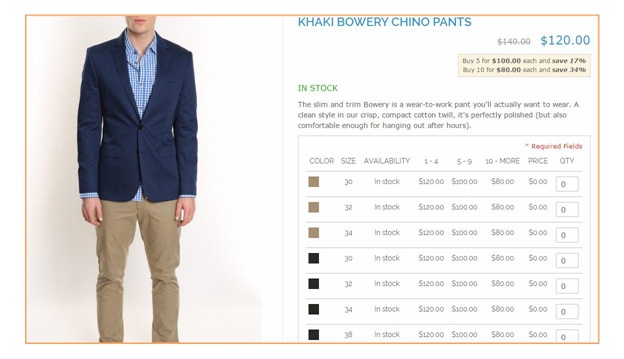
- In Show Unit Price: Choose Yes to display unit price column in the grid table view and choose No to hide it.