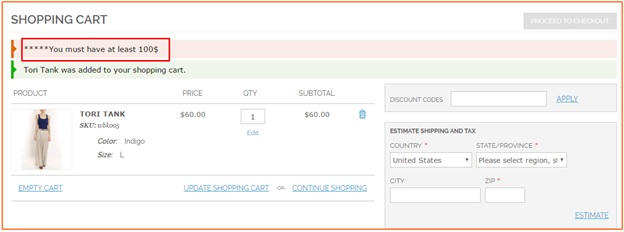User Guide¶
Magento Minimum Order Amount for Customer Group Extension Overview¶
Magento Minimum Order Amount for Customer Group Extension is a must-have extension that allows setting up the minimum amount of an order that each customer group has to meet.
- Flexibly set the limitation for each customer group
- Extremely Suitable For B2B Business Model
- Well-compatible with all Magento theme
- Life time support and free installation
How does Magento Minimum Order Amount for Customer Group Extension work?¶
Administrator can easily enable/disable this extension from backend without special knowledge needed. Check it at System-> Configuration -> Sales -> Minimum Order Amount
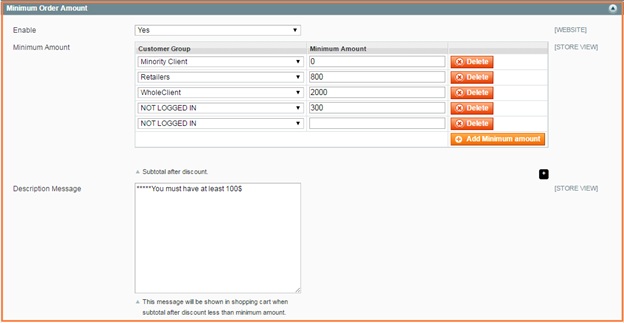
In Enable: Choose Yes to enable the module or choose No to disable it.
In Minimum Amount: click “Add Minimum Amount” to set up minimum order amount for each customer group.
In Description Message: you customize your own message/notification to show customers in the shopping cart in case requirements about order amount are not met.
For example, if customer does not order with the minimum amount of $100, the message is displayed in the shopping cart as below: