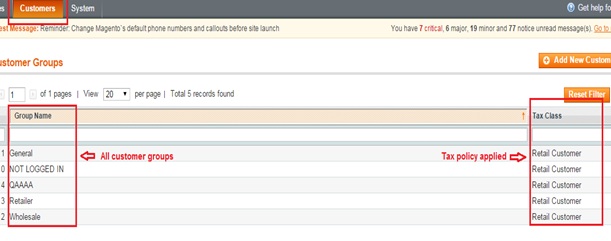User Guide¶
Magento Customer Group without Tax Overview¶
Magento Customer Group without Tax extension has ability to reject taxes on category page and product page. Also, customers won’t see tax rate in their cart and check out with pay no tax. This unique extension also allows admin apply for specific customers and individual customer groups while tax rates are still shown to remained customers. Hence, it’s really useful for your website’s marketing and sale policy.
How Magento Customer Group without Tax works¶
1. Instruction Manual¶
As an admin, you can set up your own store page by the most effective way that supports your trading objective. To make the configuration:
- Step 1: Go to System => Configuration.
- Step 2: At the left side of the page, find BSS Commerce => select Customer Group Without Tax
After this 2 steps, a screen for configuration appears like the following picture:
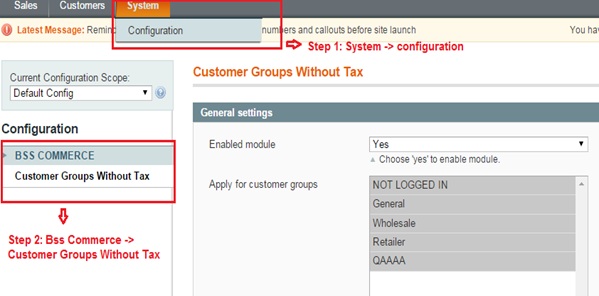
In box Enable module, choose Yes to enable the module. After being enabled, a box named Apply for customer groups will appear for you to continue configuring the extension.
In the box Apply for customer groups, select one, some or all customer groups’ names which you want to reject taxes on website view.
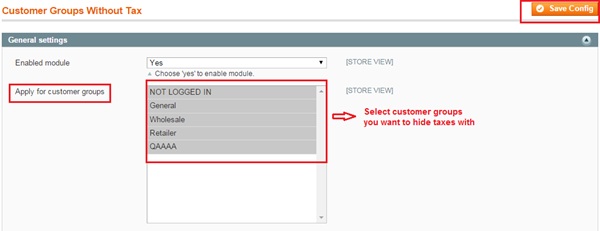
After all above configuration is done, you save the configuration by clicking on Save config button to the right of the backend. To see the change, go to frontend and reload the page.
2. Preview tax policy on customer groups¶
To preview which customer group is applied tax policy, go to Admin Panel -> Customers -> Customer Groups. All groups of customer will be shown with applied tax policy like this following picture:
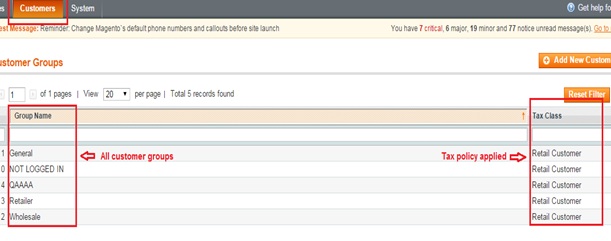
The result in frontend when applying Magento Customer Group without Tax will be shown like this: